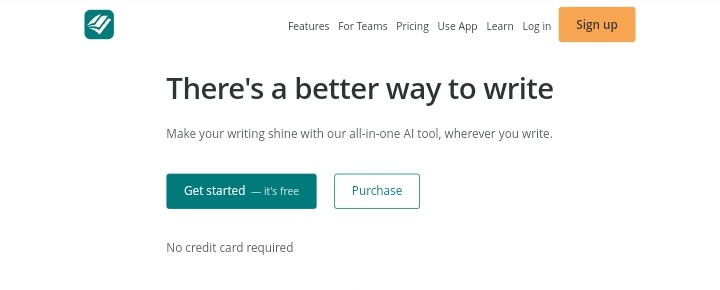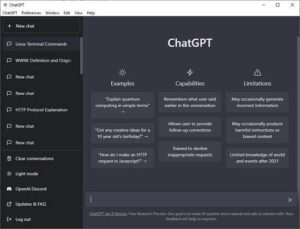You might have written the best content out there, but you can’t be so sure that you will not make even the tiniest of mistakes that may throw all your effort down the drain. Thus, it is important to have a tool that helps take care of mistakes while you focus on creating excellent content tailored to the needs of your audience.
Commonly used grammar, spelling, and writing checkers are ProWritingAid and Grammarly. They both help you figure out writing mistakes, structure your content to be more appealing, and improve the flow of the sentences.
However, since they are both effective in helping your content shine. Which one of them is the best and perfect for you?
If this question is bothering your mind, then you are in the right place. You just have to read this comparison guide to the end. By reading it, you’ll have everything you need to know about both software so that you could choose the right one for your content rejigging.
Let’s go
A snippet into ProWritingAid functionalities
ProWritingAid is a writing tool that helps you catch grammar and spelling mistakes and suggests ways of fixing them. It also helps you organize your writing, flush out fluffs and improve your writing prowess.
Whether it is blog posts, long-form articles, emails, and e-books, ProWritingAid is one of the best grammar checkers out there.
My preferred option is to just write your article in a docs format and then copy-paste it to the ProWritingAid tool. When you do this, it helps you figure out errors such as typos, punctuation, redundancy, fluffs, and cliches and recommend ways of fixing them on the spot.
You only need to register on the platform and then enjoy the service on both the mobile and the web versions. It also has integration with everyday writing apps such as Google Docs, Microsoft Word, Chrome, Markdown, Open Office, and Scrivener. Additionally, you can run your content on the in-built plagiarism checker to determine the uniqueness of your content.
If you are new to ProWritingAid, the software provides welcoming articles and videos that let you into the inner workings of the app. It also features quizzes and interviews with renowned writers, allowing you to draw inspiration from them and write better content.
A snippet into the functionalities of Grammarly.
Grammarly is a widely used software used to check the correctness of your sentence construction. It checks your content against typographical errors, grammar errors, and punctuation errors. Additionally, it checks your writing styles, corrects fluffy words and wordy sentences, and structures your writing to make it more readable.
Unlike ProWritingAid, Grammarly has an intuitive user interface that can be navigated seamlessly. It also proffers advanced grammar checks where sentences can be completely rewritten to make them more appealing.
Also, it has integration with third-party applications such as web browsers, Google Docs, and Microsoft Word. With Grammarly, you can also check your readability score, detect and fix plagiarism and adjust the tone of your writing.
Comparing Grammarly and ProWritingAid: The meeting point
After having a holistic look at the features inherent in both Grammarly and ProWritingAid, it is important to compare both so that you could choose the perfect software for your needs.
In this section, we’ll have a run-through of both software and compare them so that you could make your choice. The prowritingaid vs grammarly comparison will be based on factors such as user interface, pricing, long-form content, integrations and customer support.
- User Interface
When it comes to the user interface, Grammarly beats ProWritingAid hands down. A look at Grammarly’s design and interface reveals a software that is easy to use. You can run your content with Grammarly in two ways. One is by using the ‘upload’ button to upload the documents you want to check. The other option is to copy and paste your content into the web editor.
Once this is done , Grammarly helps you identify the errors. Not only that, it structures the errors into categories and uses specific underlined colors to identify different errors. This helps to see where your writings are up to standard and where they may need polishing.
The underlined colors are categorized into four: They are:
Red underlined colors: This suggests errors in spelling, punctuation, and grammar.
Blue underlined color: This identifies where your sentence needs to be more concise and clear
Green underlined color: This earmark area of your writing needs to be more engaging
Purple underlined color: This indicates where you need to strike a balance between politeness, formality, and friendliness.
As for ProWritingAid, the user interface is a bit unclear. Unless you’ve been to the website before, you might find it hard to navigate your way around the app. Although it has a web editor where you can upload or copy-paste your content, it makes it difficult by assigning different tabs for suggestions and improvements.
The suggestion area is not well spelled out, you need to go all the way to the sidebar, and then click on the ‘improvement’ tab before you could make changes to your content. Compared to Grammarly which enables auto-correction on the web browser plugin, ProWritingAid has none of such. You have to type the whole document and then run it through the ‘improvement’ tab.
Verdict
In the user interface contest, Grammarly is the obvious winner
- Pricing
Before settling for any proofreading tool, pricing is an important factor that should be considered. Grammarly offers a free version that can help you check the fundamental part of writing mistakes such as spelling and grammar checks. However, mistakes like clarity, engagement, and rewriting of the whole content require you to fork out funds to access it. The free plan lets you acclimatize with the platform and determine whether it is the best for your needs.
For the Grammarly premium version, you can choose between the following plans:
- Monthly plans which go for $30 per month
- Quarterly plan which accumulates to $60 every three months
- Yearly plan which is billed at $144 indicating $12 per month
In contrast, ProWritingAid pricing plans appear to be more affordable. Like Grammarly, it also has a free version that caters to basic writing errors, but you are greatly constrained as you will not be able to access features that can turn your writing around.
For the premium plan, ProWritingAid has three plans
- The monthly plan is billed at $30 per month
- The yearly plan is billed at $10 per month accumulating to $120
- Lifetime plans are billed at $399
Verdict
When it comes to pricing, ProWritingAid is cheaper than Grammarly especially if you purchase the yearly plan. Unlike Grammarly which charges you $20 per month for a year plan, ProWritingAid charges you $10 per month for the same yearly plan.
- Long-form content
The extent of your content is also a deterministic factor in your choice of proofreading tool. As for Grammarly, you only have the luxury of checking 20,000 words maximum. As the number of word counts increases, you tend to have a reduction in speed level before it eventually fizzles out when it reaches its maximum capacity.
This means that Grammarly is a better option for short-form content like blog posts, articles, and email writing. Writing an entire book will be herculean with Grammarly as you have to copy and paste each section for checking which is cumbersome and time-wasting
However, ProWritingAid is your go-to when it comes to long-form content. It can check an unlimited number of words all in one go. The best part is that it doesn’t slow down due to the high volume of words being checked.
If you are an eBook or fiction writer, you’ll find ProWritingAid handy when you want to proofread your work.
Verdict
ProWritingAid is best than Grammarly when it comes to long-form content. It can scan through unlimited words without a reduction in speed level.
- Integration
Both software integrates excellently with third-party applications. Grammarly has various extensions and integration with applications such as Google Docs, Microsoft Word, Email, WordPress, and more. The Grammarly chrome extension is a popular tool that many writers use to improve their writing.
However, ProWritingAid appears to be more integrable with tons of applications. Aside from integrating with popular writing applications, it also adds applications like Scrivener, Final Draft, Open Office, and more which are not available with Grammarly.
Verdict
ProWritingAid wins the third-party integration contest with more integrations than Grammarly.
- Customer Support
In the course of proofreading your content with both Grammarly and ProWritingAid, you may sometimes run into a hitch that requires the assistance of the support team. In this contest, Grammarly fought off competition from ProWritingAid.
Grammarly customer support is available on a 24/7 basis. They are readily available to hear your queries and proffers ways of solving issues. They also have a help desk dedicated to complaints, queries, and questions with a lot of knowledge base answers to your satisfaction.
On the other hand, ProWritingAid lags in customer support. Their service is only available from Monday to Friday between 8 am to 5 pm. If you are to encounter an issue that requires the support service, you may have to wait until they are available for rectification.
Verdict
Grammarly is better in terms of customer support as it is available 24/7
Final Thought
Grammarly and ProWritingAid have revolutionized written communication by providing comprehensive writing assistance tools that help users improve their grammar, style, and overall writing quality. Grammarly excels in grammar checking and user-friendliness, whereas ProWritingAid offers a more extensive analysis of writing style and clarity.
Both tools have their unique strengths and can significantly enhance the writing process for individuals, professionals, and businesses. Whether you choose Grammarly or ProWritingAid, incorporating these tools into your writing routine can elevate your written communication and help you convey your messages with precision and impact.